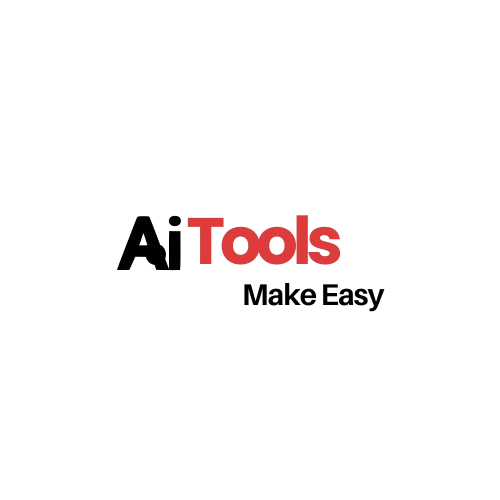Introduction: Why Students Need AI Tools Today
Student life has always been full of challenges—late-night study sessions, endless assignments, and trying to balance academics with personal life. But in today’s digital age, students have access to something that can make learning easier and smarter: Artificial Intelligence (AI) tools. These tools are designed to save time, increase productivity, and make studying more enjoyable.
Whether you are in school, college, or preparing for exams, the best AI tools for students can help you take better notes, write essays faster, prepare presentations, or even learn a new language. In this post, we’ll explore 10 amazing AI tools that every student should try in 2025.
Table of Contents
Top 10 Best AI Tools for Students
1. ChatGPT

If you need quick explanations, help with assignments, or ideas for projects, ChatGPT is one of the best AI tools for students. It acts like a virtual tutor, answering questions in simple language.
How it helps:
- Explains tough concepts in an easy way
- Helps generate ideas for essays or research
- Can draft outlines for presentations
👉 Pro tip: Always verify facts and don’t submit ChatGPT answers directly—use it as a guide.
2. Grammarly

Writing assignments, reports, or even emails becomes much easier with Grammarly. This AI-powered writing assistant checks spelling, grammar, punctuation, and even tone.
Why it’s among the best AI tools for students:
- Improves clarity in writing
- Helps you avoid silly mistakes
- Gives real-time suggestions
With Grammarly, you’ll submit polished essays and professional-looking reports every time.
3. Notion AI – Smart Note-Taking

Notion is already popular for organizing notes, but with the addition of AI, it becomes a game-changer. Notion AI can summarize long study materials, create to-do lists, and even draft short essays.
Benefits for students:
- Organize notes subject-wise
- Summarize lecture content
- Plan study schedules
This makes Notion AI one of the best AI tools for students who struggle with time management.
4. QuillBot – Paraphrasing Made Simple

Paraphrasing assignments or research work can be tricky. QuillBot is an AI tool that helps students rewrite text in a clear and unique way.
Features:
- Summarizer for long articles
- Paraphrasing for essays and notes
- Grammar check built-in
It’s widely used by students who want to improve their writing without plagiarism issues.
5. Beautiful.ai – AI-Powered Presentations

If you want stunning presentations with minimal effort, Beautiful.ai is a must-try. It uses AI to create professional, visually appealing slides in minutes.
Why students love it:
- AI-driven slide layouts that look polished
- Smart templates for academic presentations
- Easy collaboration for group projects
This tool is especially useful for students preparing project defenses, group presentations,or class seminars.
6. Perplexity AI – Smarter Research Helper

Searching for information online can waste hours. Perplexity AI is like a smarter search engine that provides quick, clear, and accurate answers.
How it helps:
- Summarizes articles and research papers
- Gives citations with sources
- Saves time during project research
If you spend hours Googling, this AI tool can cut your research time in half.
7. Elicit – AI Research Assistant

Writing research papers often requires going through dozens of academic sources. Elicit is designed to help students find and summarize research papers quickly.
Why it’s one of the best AI tools for students:
- Finds relevant papers for your topic
- Summarizes findings in simple words
- Organizes information into tables
This tool is especially useful for college and university students.
8. Duolingo + AI – Learn Languages Faster

Learning a new language? Duolingo now uses AI to create personalized lessons and smarter practice.
Benefits for students:
- Fun, interactive lessons
- Speech recognition for pronunciation
- Personalized progress tracking
With AI, Duolingo adjusts to your learning speed and style, making it one of the best AI tools for students learning languages.
9. Scholarcy – Summarize Books & Papers

Scholarcy is a powerful AI summarizer for long academic content. If you’re struggling to read lengthy journal articles or books, Scholarcy can break them down into digestible chunks.
Why it’s helpful:
- Highlights key points
- Saves hours of reading
- Generates reference lists
This makes Scholarcy an essential addition to our list of the best AI tools for students in 2025.
10. Canva AI – Design Made Easy

Students often need to make presentations, posters, or social media posts for projects. Canva AI makes design super simple with drag-and-drop tools and AI design suggestions.
Features:
- Auto-generate designs
- Presentation templates
- AI writing assistant for slides
Even students with no design skills can create professional-looking work.
Tips to Use AI Tools Responsibly
While the best AI tools for students make studying easier, here are tips to use them wisely:
- ✅ Verify facts from AI before using
- ✅ Don’t copy-paste directly—use as guidance
- ✅ Follow academic integrity rules
- ✅ Use AI to save time, not replace effort
Conclusion
The world of education is changing, and AI is becoming a valuable companion for students. From writing essays to organizing notes, the best AI tools for students can make studying easier, faster, and more effective. AI tools are transforming learning in 2025, making it easier for learners to study, create, and complete projects efficiently.
So, explore these best AI tools for students, try them out, and make your academic journey smoother. After all, learning isn’t just about hard work anymore—it’s about working smart with the right tools.
🙋♂️Frequently Asked Questions (FAQ)
1. Do I really need AI tools as a student?
👉 Quick Answer: They make studying smarter, not harder.
Yes, but think of them as helpers, not shortcuts. AI tools can save you time with notes, research, and writing, but they won’t replace your own thinking. They make studying smarter, not lazier.
2. Are these AI tools free to use?
👉 Quick Answer: Yes, most have free versions.
Many of them have free versions with enough features for everyday student work. For example, Grammarly, Canva, and Duolingo all have free plans. But if you want premium features like plagiarism checks or unlimited access, you may need to upgrade.
3. Can I use AI tools for making presentations?
👉 Quick Answer: Yes, try Canva AI or Beautiful.ai.
Definitely! Tools like Canva AI and Beautiful.ai can create slides that actually look professional without spending hours on design. They’re perfect for class projects, group work, or seminar presentations.
🔗 Want More?
If you liked this post, check out our other guides: Best Free AI Song Generator in 2025